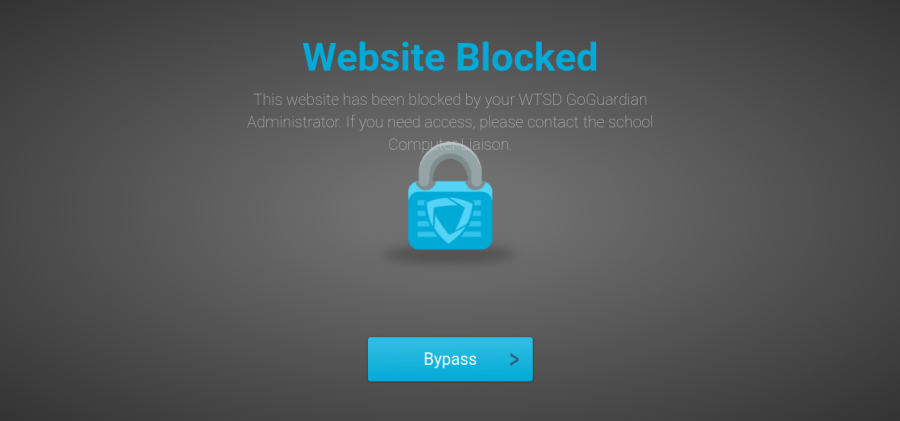
Niko DaSilva
The painful "website blocked" screen is easily one of the most annoying things a student can encounter when going on the internet on a chromebook. Even with school taking place at home, this still seems to be a problem for many.
Believe it or not, before March 2020, the world was “normal.” School was normal. Jobs were normal. Sports were normal. . . Then COVID-19 happened. Most schools across America closed down around March- April 2020, leaving kids having to learn on either school-administered learning devices, personal devices, or public computers.
For those who had a school-administered device, students had to deal with an enemy that they were familiar with from the past, GoGuardian. GoGuardian is a software that filters internet content on district-owned devices. Even if one had an alternative device, if they logged into a school email account, GoGuardian would be added as a browser extension and use would be limited based on what the school does and does not allow.
That means during the summer months, students could not access websites like Netflix, GOAT, Instagram, Reddit (among many others), or VPN services like Surfshark. This caused many students to be upset and frustrated with their school-administered device, and their school in general. These students may (including myself) use their Chromebooks as their primary computer, so not being able to access basic, everyday sites is extremely irritating. Shutting down GoGuardian during the summer months is the least they can do. The whole point of the software is to limit student distraction and promote learning, but there isn’t any significant or mandatory learning going on in those three months.
GoGuardian and learning from home
What about now – the time of hybrid and remote learning? Students have classes on their Chromebooks or other school-administered devices. At home, students are subject to many distractions with teachers having minimal control over what their students are doing. Unlike in-person classes, teachers cannot take away phones, prevent students from talking with each other, or eating during class. To at least limit this, the school district activates GoGuardian, which is understandable. By limiting the sites that students can go on, they also limit the distractions students have while learning from home.
At the same time, though, what is stopping a student from going on their phone and looking at Instagram, Snapchat, or Tiktok? That’s right, nothing. So, if students are going to be on their phones anyway, the school cannot control that. A phone is not a device that is owned by the school district, so they cannot set limitations on them. Not to mention, it will not function on mobile devices. With or without GoGuardian, students will be distracted. This brings me back to a question that has many other students thinking – what is the point of GoGuardian?
Conclusion
GoGuardian ensures that a Chromebook remains a powerful learning tool. Going on websites after school hours was not its purpose. Log out and use your personal account if you’re on a personal device.
Although GoGuardian is a mild inconvenience, school districts have every right to watch and track what you are doing. Chromebooks are their property. It can be debated whether or not it is ethical, but it is no question that the school district CAN put GoGuardian onto every student’s Chromebook.
